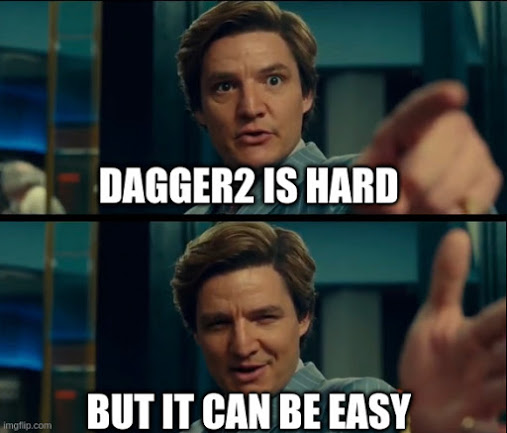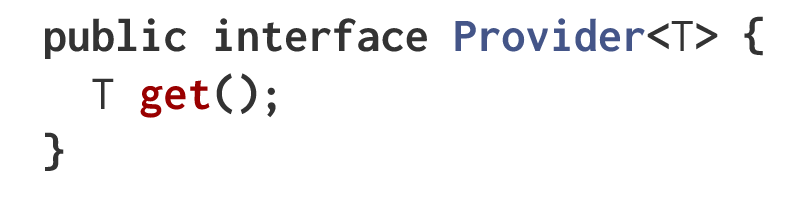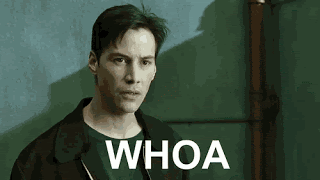Dagger2 is hard, but it can be easy, part 1
One day you decided to use Dagger2 and then you were lost, don’t worry, most of us were already there, Dagger2 is easy, you’ll see, it’s literally one interface, let’s start.
A little bit of history, Dagger2 is a continuation by Google from the Dagger 1 made by Square.
It’s a compile time DI library and this comes in handy due to the validation, based on the 330 JSR DI standard that’s just one interface
We won’t talk about the dreaded dagger-android here because some mistakes should remain mistakes and we won’t be talking about the thermosiphon eithet.
All you need is these two lines to get you started (look up the latest version for Dagger2, as of now when this article was written, it’s 2.33)
1
2
implementation 'com.google.dagger:dagger:2.33'
kapt 'com.google.dagger:dagger-compiler:2.33'
and don’t forget to add kapt as a plugin.
Now, what’s Dagger actually?
It’s a graph, a graph where your objects live.
It’s named Dagger because:
Directed Acyclic Graph + Ger (don’t worry the Ger doesn’t mean acidic reflux)
meaning that, we need to make sure there are directed dependency graph edges from low level modules to high level modules, without any dependency cycles formed (this is detected at compile time).
Let’s start with our best friend the
@Module
we have a graph, but that graph doesn’t know how to construct our objects, our friend @Module provides instruction how to build these objects.
Let’s create our first module
We created a simple class Logger
1
2
3
4
5
class Logger {
fun log(text: String){
Log.d(this::class.java.simpleName, text)
}
}
and a module called OurFirstModule and annotated it with @Module
1
2
3
4
5
6
@Module
class OurFirstModule {
@Provides
fun provideLogger(): Logger = Logger()
}
then we have a function called provideLogger() the naming is probably a convention that you’ll have internally in your company or how you see fit, this is to get you started and as you can see that we instantiated the object here, so that means our Logger is now a part of the Dagger graph, every time you ask for a Logger instance, Dagger will give you one.
So… now we want to get this Logger somehow in our MainActivity and log some message.
But MainActivity is a high level module and Dagger doesn’t know anything about it, in order to build a bridge we need the friendliest of them all @Component.
@Component makes sure that all those objects you created in your module end up to the place where you tell it to by using @Inject.
We go ahead and create an interface called OurFirstComponent and annotate it with @Component
1
2
3
4
@Component
interface OurFirstComponent {
fun giveGraphModulesToMainActivity(mainActivity: MainActivity)
}
inside the annotation it’s gonna ask which modules we need to know about so that we can transfer them to MainActivity and other high level modules later on.
We provide an array of our first module as a single object, for now.
The function we wrote inside is self explanatory, then once you write that function you click build(F10).
Let’s go to our MainActivity
1
2
3
4
5
6
7
8
9
10
11
12
class MainActivity : AppCompatActivity() {
@Inject
internal lateinit var logger: Logger
override fun onCreate(savedInstanceState: Bundle?) {
super.onCreate(savedInstanceState)
setContentView(R.layout.activity_main)
logger.debug("Dagger2 is easy!")
}
}
@Inject gives what you ask for, in this case we ask for our Logger (but you may ask yourself… we can just instantiate Logger since we have control over it, but let’s pretend for a moment that it’s coming from a library that you included in your app).
Then you click run and 💥 your app crashes.
For a moment there you start hating Dagger2, but the real pain is Android, we’ll see later down the road that Dagger2 is even simpler than this, really simple but Android makes things complicated.
Okay, let’s see what we need to do, we told Dagger2 about our Logger and it knows how to make it, we also told our component to bring it over to MainActivity but we didn’t build our bridge(call our @Component) at the place where we need our instance to cross over from the other side.
The way it goes it’s like this, Dagger2 calls our friend @Module and module provides instructions on how to build our Logger, when @Component tries to take our Logger from the construction site to MainActivity it has to know about it, @Component has a function that knows about MainActivity
1
fun giveGraphModulesToMainActivity(mainActivity: MainActivity)
but that function is never called so it doesn’t know about MainActivity, yet!
When you clicked build(F10), Dagger2 generated a dependency-injected implementation for your @Component with the set of modules you gave it knowledge about (in our case [MyFirstModule::class], the generated implementation is named DaggerOurFirstComponent.
It always starts with Dagger plus the name of the component.
That component has a create() method that you need to call to create that bridge (our component) and connect it with MainActivity with the function from above, all in all
1
2
3
4
5
6
7
8
9
10
11
12
13
class MainActivity : AppCompatActivity() {
@Inject
internal lateinit var logger: Logger
override fun onCreate(savedInstanceState: Bundle?) {
super.onCreate(savedInstanceState)
setContentView(R.layout.activity_main)
DaggerOurFirstComponent.create().giveGraphModulesToMainActivity(this)
logger.debug("Dagger2 is easy!")
}
}
when you run the code, you can see that it doesn’t crash.
You may ask yourself why the variable can’t be private, where is the correct way to build the component (bridge) for our objects we’ll leave that for next time, this may take some time in order for you to stomach it, but it’s gonna fuel you in the long run, once you wield the power of Dagger, you’ll love it.
Remember, Dagger2 is easy
This is just the tip of the iceberg, more is coming.