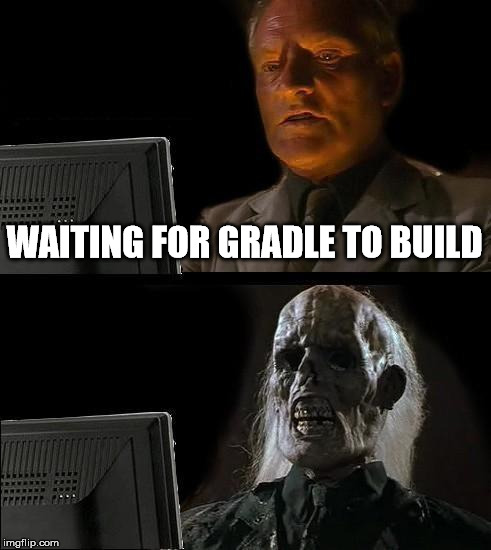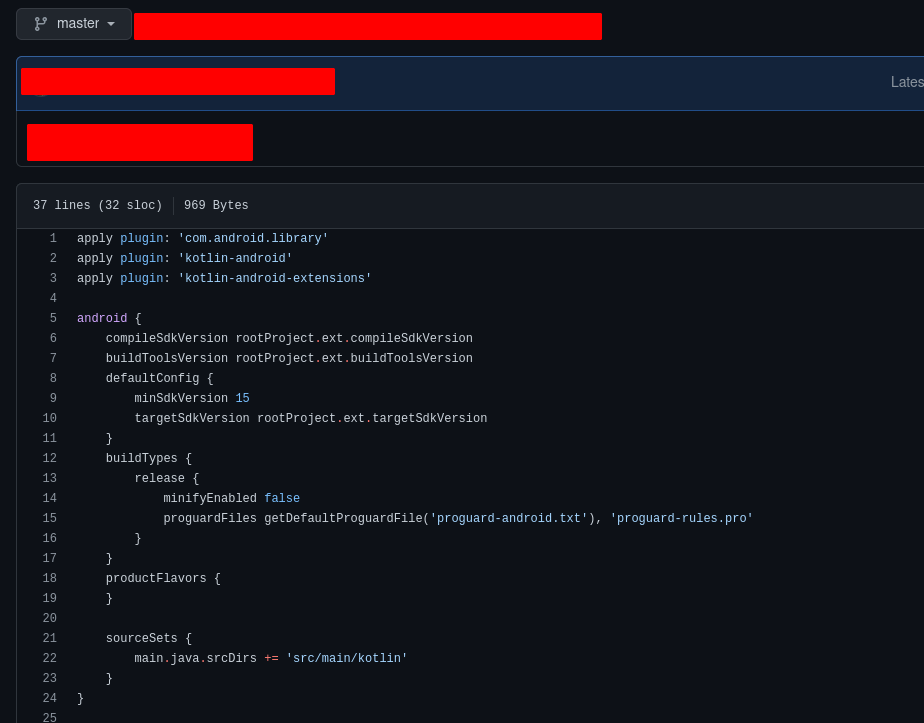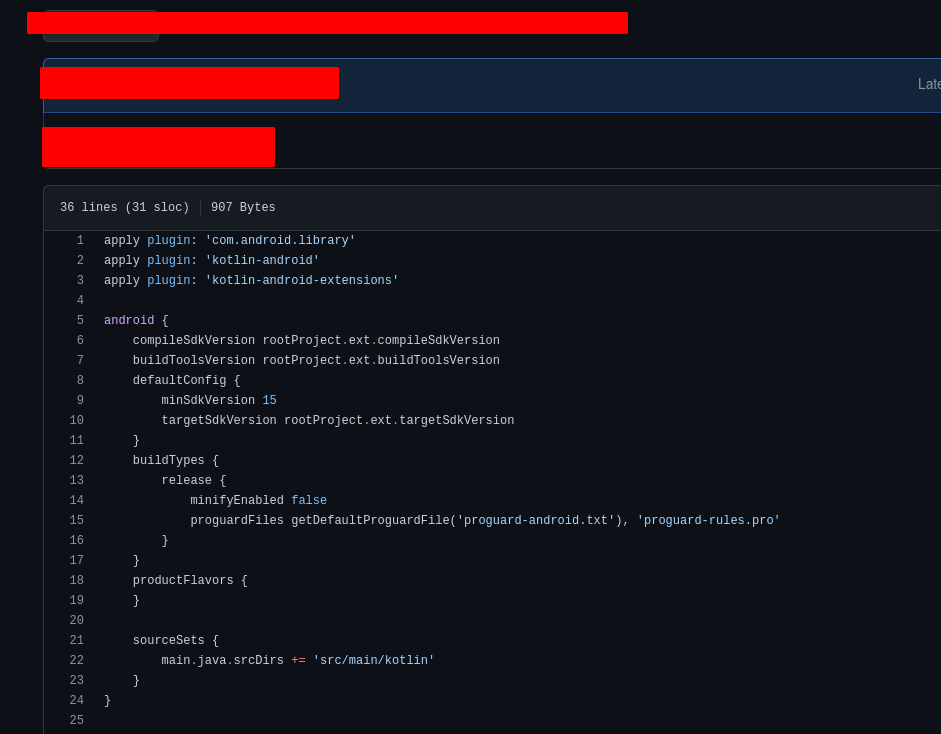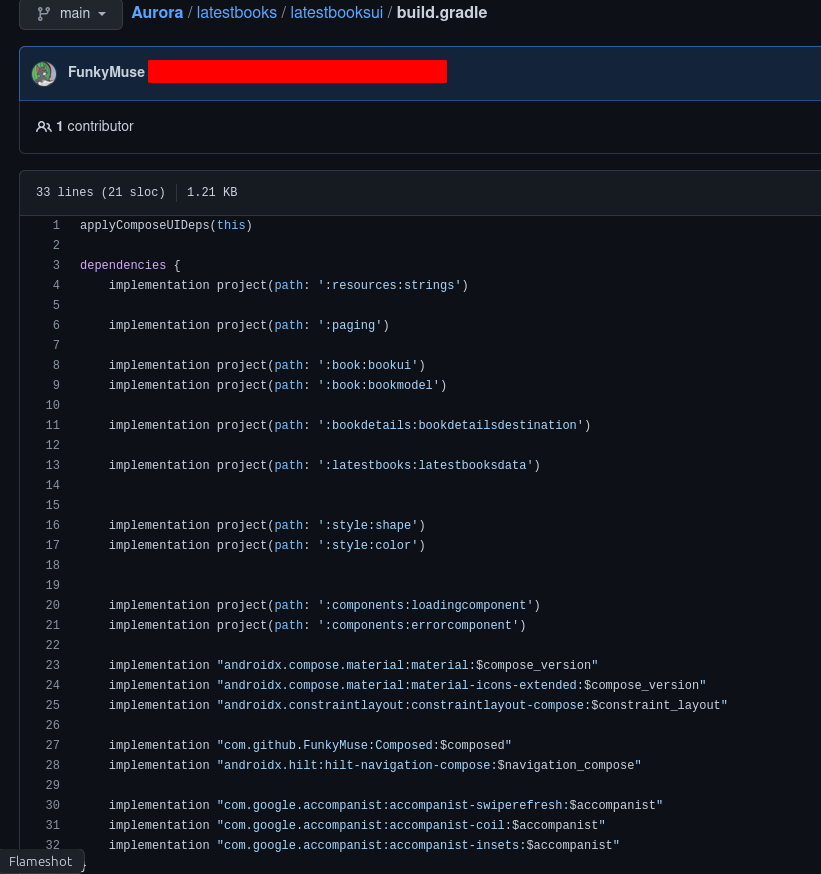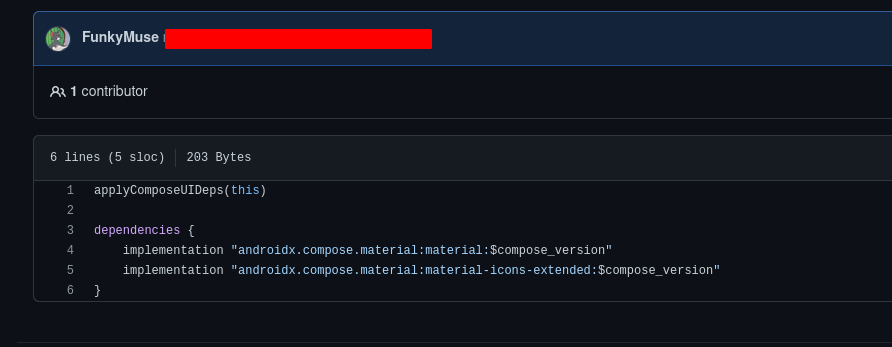Gradle peace in multi module projects
Complications
Hello fellow Gradle user, you’ve probably copy pasted the configuration in every module you’ve had, no worries, today you’ll forget copy pasting most of the code in the gradle configuration.
Gradle is slow we get that, but building multi modules helps that, since gradle rebuilds only the modules affected of changes.
One day you woke up and chose violence, copy pasting the same config over and over again in every build.gradle file you had for every new module you created.
You decided to create a new module (hope this post doesn’t hurt your ego)
and you had to duplicate this in every gradle file, you hated your life because Gradle doesn’t simplify this out of the box, but don’t worry, we all hate Gradle because it’s complicated for no reason and a build system shouldn’t be, but hey, maybe Bazel will get more attention in the future.
Solution
One day I woke up mad (it was a Tuesday, doing a code review to myself, hope i’m not the only one doing this to himself) and decided to live up to my motto, “a good programmer doesn’t write the same code twice”, in this case I didn’t want to write the same Gradle config twice, so I chose to fight.
Then in my project build.gradle I chose peace
1
2
3
4
5
6
7
8
9
10
11
12
13
14
15
16
17
18
19
20
21
22
23
24
25
26
27
28
29
30
31
32
33
34
35
36
37
38
39
40
41
42
43
44
45
46
47
48
49
subprojects {
switch (it.name) {
case "app":
apply plugin: 'com.android.application'
apply plugin: 'kotlin-android'
apply plugin: 'kotlin-kapt'
apply plugin: 'kotlin-parcelize'
dependencies {
implementation fileTree(dir: 'libs', include: ['*.jar'])
}
applyAndroid(it, true)
break
//setup gradle for Kotlin libs
case ["enums", "regex"]:
apply plugin: 'java-library'
apply plugin: 'kotlin'
applyKotlinModule(it)
break
default:
//setup gradle for libraries
apply plugin: 'com.android.library'
apply plugin: 'kotlin-android'
apply plugin: 'com.github.dcendents.android-maven'
apply plugin: 'kotlin-parcelize'
applyAndroid(it, false)
dependencies {
implementation fileTree(dir: 'libs', include: ['*.jar'])
// Dependencies for local unit tests
testImplementation "junit:junit:$junitVersion"
testImplementation "org.hamcrest:hamcrest-all:$hamcrestVersion"
testImplementation "androidx.test.ext:junit-ktx:$androidXTestExtKotlinRunnerVersion"
testImplementation "androidx.test:core-ktx:$androidXTestCoreVersion"
testImplementation "org.robolectric:robolectric:$robolectricVersion"
testImplementation "androidx.arch.core:core-testing:$archTestingVersion"
testImplementation "org.jetbrains.kotlinx:kotlinx-coroutines-test:$coroutines"
// AndroidX Test - Instrumented testing
androidTestImplementation "androidx.test.ext:junit:$androidXTestExtKotlinRunnerVersion"
androidTestImplementation "androidx.test.espresso:espresso-core:$espressoVersion"
}
break
}
}
1
2
3
4
5
6
7
8
9
def applyKotlinModule(project) {
project.java {
sourceCompatibility = JavaVersion.VERSION_1_8
targetCompatibility = JavaVersion.VERSION_1_8
}
project.dependencies {
implementation "org.jetbrains.kotlin:kotlin-stdlib:$kotlin_version"
}
}
1
2
3
4
5
6
7
8
9
10
11
12
13
14
15
16
17
18
19
20
21
22
23
24
25
26
27
28
29
30
31
32
33
34
35
def applyAndroid(project, buildConfigCase) {
project.android {
compileSdkVersion compileVersion
defaultConfig {
minSdkVersion minVersion
targetSdkVersion compileVersion
versionCode verCode
versionName verName
testInstrumentationRunner testRunner
}
compileOptions {
sourceCompatibility = 1.8
targetCompatibility = 1.8
}
kotlinOptions {
jvmTarget = "1.8"
}
testOptions.unitTests {
includeAndroidResources = true
}
buildFeatures {
aidl = false
renderScript = false
resValues = false
shaders = false
buildConfig = buildConfigCase
}
}
}
What I did was check for every subproject’s name and create the configuration for that, if it’s the :app then there can only be one and everything else was a library, either a Kotlin or Android based one.
You can check this approach in my open source project.
Feature modules (feature folders)
One day you wanted to call a function and have the proper dependencies included?
1
2
3
4
5
6
void applyComposeUIDeps(project) {
project.dependencies {
implementation "androidx.compose.ui:ui:$compose_version"
implementation "androidx.compose.ui:ui-tooling:$compose_version"
}
}
Drawback
When it comes to feature folders you need to exempt them when you’re using this approach, since you’re basing this approach on names of the modules every name has to be unique, that’s the drawback, sometimes you may end up with longer names.
How to solve the drawback?
1
2
3
4
5
6
7
8
static def excludeParentFoldersFor(project) {
def name = ""
def allProjects = project.getAllprojects()
if (allProjects.size() > 1) {
name = allProjects.first().name
}
return name
}
1
2
3
4
5
6
7
8
9
10
subprojects {
///
//ignore parent folders
case excludeParentFoldersFor(it):
break
}
}
End result
some of your feature build.gradle modules will look really short
You can check this approach in my other open source project.
You can go forward and do many more of these abstractions and forget about copy pasting gradle config once and for all.
Goodbye
Don’t forget to drink water, it’s summer and it’s hot.
Thanks for reading, stay cool and also cool.